The Best iPhone Clipboard Managers
As the iPhone continues to become more powerful and add features with each new software and hardware release, many users are taking advantage of the device to tackle a wide variety of daily activities and become more productive.
You’ve probably used the iPhone clipboard more times than you can count for copying and pasting text between apps, but while the built-in clipboard is helpful, it has some limits. Most notably, it can only store one piece of information at a time.
But a number of third-party clipboard apps can step in and provide some additional features. Let’s take a look at what the iPhone’s built-in clipboard can do, and offer three great alternatives.
A Look at the iPhone Clipboard
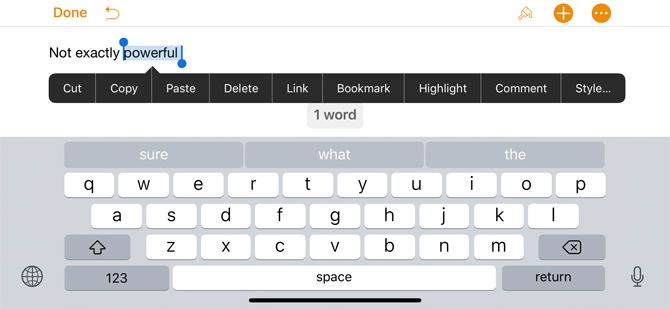
By itself, the iPhone clipboard isn’t exactly impressive. There’s no actual clipboard app and no real way to find what’s stored on your iPhone. That’s because iOS can store exactly one piece of information—the last snippet copied—when you hold down the cursor and select Cut.
Anytime you select Paste from the same menu, the information in the clipboard will appear wherever you can insert text.
If you ever want to completely clear the iPhone clipboard, just press down on a blank space until the text cursor appears. Then press down and pick Copy from the menu. That empty space will reside in the clipboard memory.
Since the built-in clipboard option on the iPhone is barebones, here are three apps to take your workflow up a notch.
1. Paste 2
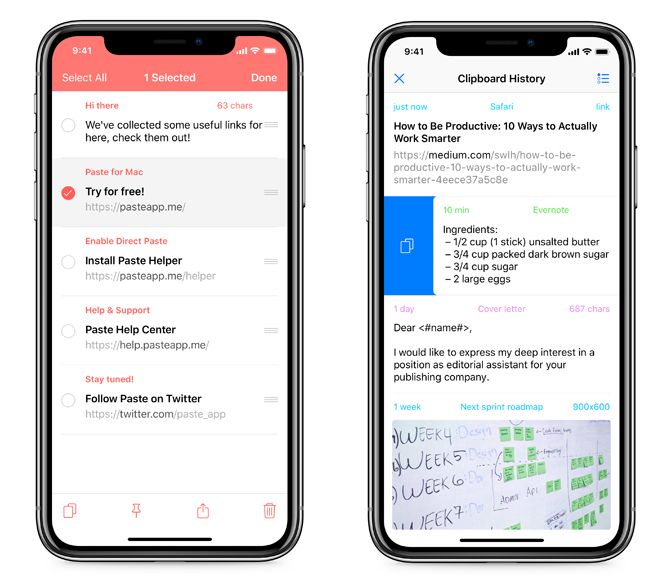
Our top choice for the best iPhone clipboard manager is Paste 2. The app stores everything you copy—including text, images, links, files, and more—for quick and easy access.
When it’s time to find a specific piece of content, you can browse through a visual history and then preview it to make sure it’s what you’re looking for. Searching for content is also easier thanks to intelligent filters. In the clipboard history part of the app, just swipe right to add it to iPhone’s internal system.
To help organize different types of content, you can also create and customize different pinboards. Information from the app is accessible in other apps via the Share Sheet.
As a nice touch, Paste 2 will also show you when the information was added, from where, and displays a character count on any text.
Thanks to iCloud compatibility, you can sync content access it on a Mac with the separate Paste 2 for Mac app. While there are a number of great Mac-only clipboard apps, the cross-platform nature of Paste 2 makes it something to consider for anyone who does significant work on both iOS and macOS.
An in-app purchase unlocks the app on an iPad.
Download: Paste 2 for iOS (Free)
Download: Paste 2 for Mac ($ 15)
2. Copied
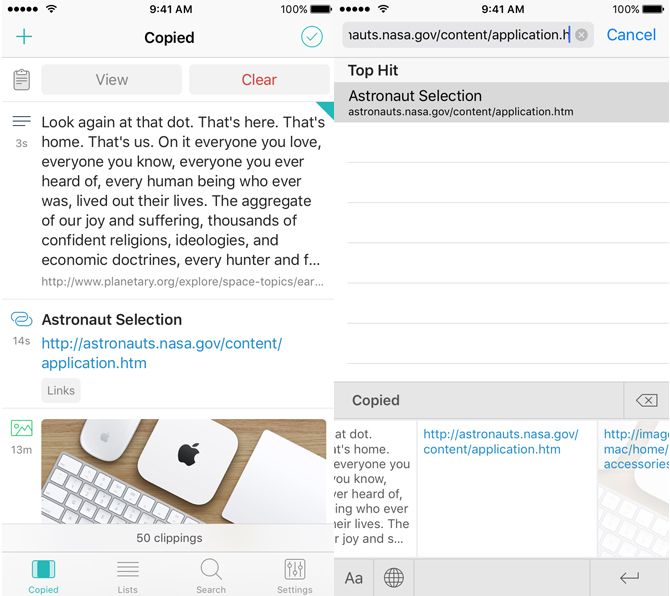
Another great option is Copied. The app will save any text, links, and images copied from any app as clippings. When you’re ready to use a specific clipping, just open up the app and copy it to the iPhone’s clipboard.
One of Copied’s unique features is the third-party keyboard. It provides a quick way to access all clippings when you need to input text in any app, including Messages or Safari. You can select text in any app and then reformat it without needing to open Copied. It also allows users to save text as a clipping directly from the keyboard.
Along with being able to view and edit any clippings, you can also transform the text with different formatting options. You can reformat text with a specific template; power users can even author their own formatter with JavaScript. Those formatters are available on the Copied keyboard.
A built-in browser comes in handy and saves all data copied from a site. On the Share Sheet, users can take advantage of a number of actions including save to Copied and more.
Message fans can even use images in the app and transform them into fun stickers to use during conversations.
An in-app purchase unlocks additional features including the ability to save and organize clips with lists, create different rules to further organize clippings, and iCloud sync to other iOS devices.
If you also spend any time on a Mac, the companion Copied app for macOS makes it easy to access a central clipboard both at your desk and on the go with an iPhone.
Download: Copied for iOS (Free)
Download: Copied for Mac ($ 8)
3. Clip+
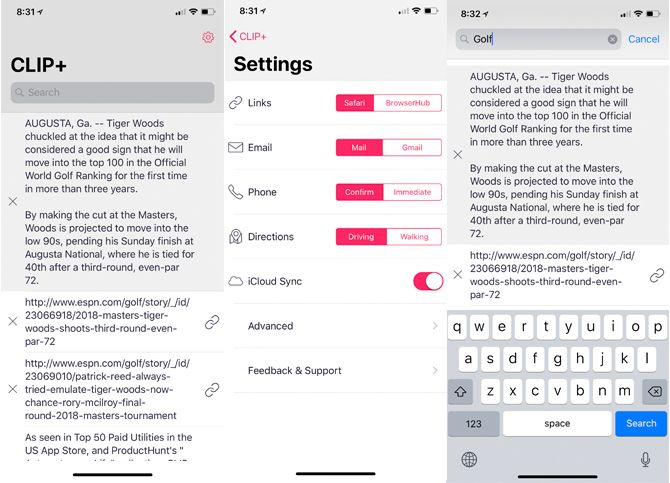
Clip+ does more than just store any information you copy. The app automatically recognizes different types of content. For example, if you grab a phone number, you can call it directly from the app. With a saved URL, just tap the icon to head to the site. Users can also customize those actions, like substituting the Gmail app for the stock Mail.
The app, which is designed for both the iPhone and iPad, uses iCloud to sync and keep the information up to date on any iOS device. Even though iCloud does have its share of issues from time to time, this makes Clip+ even more useful for anyone already entrenched in the Apple ecosystem.
All content is also viewable via Search and through Safari’s Shared Links tab. The clipboard is also available as a Notification Center widget.
And surprisingly, even Apple Watch users aren’t left out of the fun. With voice dictation on the watch, you can dictate text directly into Clip+.
Download: Clip+ ($ 3)
Expand Your iPhone Clipboard’s Capabilities
Even though the built-in iPhone clipboard is just a basic way to store one piece of information to share between different apps, these third-party apps can help your iPhone become more useful in your daily activities.
And if you’re looking to improve your overall iPhone knowledge, take a look at our great list of key Apple iPhone terms everyone should know.